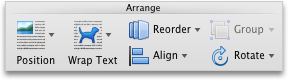Cause: The document was opened in Word for Windows or earlier versions of Word for Mac.
 | Solution: Remove text wrapping from the overlapping objects. |
-
Click the objects that overlap the text box.
-
Click the Format tab, under Arrange, click Wrap Text, and then click In Front of Text.
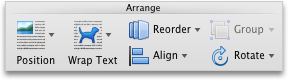
 | Solution: Turn off text wrapping for the text box. |
-
Click the text box that contains the wrapping text.
-
Click the Format tab, under Arrange, click Wrap Text, and then click More Layout Options.
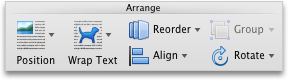
-
On the Position tab, under Options, clear the Wrap text within text boxes for overlay objects check box.
 | Solution: Turn off text wrapping for the text box. [Compatibility Mode] |
-
Click the text box that contains the wrapping text.
-
Click the Format tab, and then under Arrange, click Position, and then click More Layout Options.
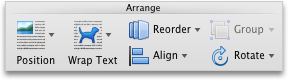
-
On the Position tab, under Options, clear the Wrap text within text boxes for overlay objects check box.