You can apply a style or effect to a picture to visually enhance the way it appears. For example, you can distort a picture, blur a picture, or change the style of a picture's edges.
Do any of the following:
 | Apply or change a style |
-
Click the picture, and then click the Format Picture tab.
-
Under Picture Styles, click the style that you want.
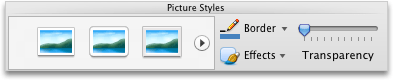
To see more styles, point to a style, and then click  .
.
 | Add or change a shadow, reflection, glow, bevel, or 3-D rotation |
-
Click the picture, and then click the Format Picture tab.
-
Under Picture Styles, click Effects, point to a type of effect, and then click the effect that you want.
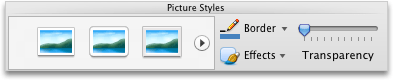
-
To fine tune the effect, under Picture Styles, click Effects, point to a type of effect, and then click [effect name] Options.
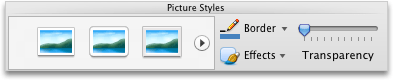


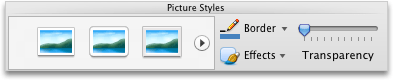
 .
.