 | Add or replace a picture |
|
Do any of the following:
 | Add a picture from the Photo Browser |
The Photo Browser helps you browse through existing photo sets on your computer, such as photos that you have in iPhoto or Photo Booth.
-
On the Home tab, under Insert, click Picture, and then click Photo Browser.
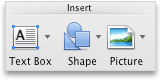
-
Drag the picture that you want into your document.
 | Add a picture from other locations |
-
On the Home tab, under Insert, click Picture, and then click Picture from File.
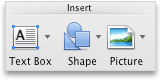
-
Locate the picture that you want, and then click Insert.
 | Add clip art |
-
On the Standard toolbar, click Show or hide the Media Browser
 .
. -
Click the Clip Art tab
 , and then drag the picture that you want into your document.
, and then drag the picture that you want into your document.
 | Replace a picture |
-
Hold down CONTROL and click the picture, and then click Change Picture.
-
Locate a new picture, and then click Insert.