 | Control text wrapping around objects |
|
Do any of the following:
 | Wrap text around a picture or drawing object |
-
Select the picture or object.
-
Click the Format tab, and then under Arrange, click Wrap Text.
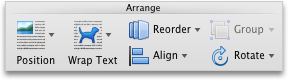
-
Click the wrapping option that you want to apply.
 | Tip To change a picture or drawing object's position on the page relative to the text, select the picture or object, click the Format tab. Under Arrange, click Position, and then select the position that you want. |
 | Wrap text around a table |
-
Click the table.
-
Click the Table Layout tab, and then under Settings, click Properties.
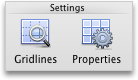
-
Under Text Wrapping, click Around.
-
To set the horizontal and vertical position of the table, the distance from surrounding text, and other options, under Text Wrapping, click Positioning, and then choose the options that you want.