In Word, you can align text horizontally or vertically within a text box. Horizontal alignment determines how the left and right edges of a paragraph fit between the left and right margins of a text box, while vertical alignment determines the placement of the text within the text box vertically.
Do any of the following:
 | Align text horizontally |
-
Select the paragraphs for which you want to change the horizontal alignment.
-
On the Home tab, under Paragraph, click the alignment option that you want 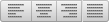 .
.
 | Align text vertically |
You can align all the text in a text box with the top, middle, or bottom of the text box.
-
Click the Format tab, and then under Text Box, click Change text alignment within the text box  .
.
-
Click the alignment option that you want.


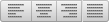 .
. .
.