 | Resize an object |
-
Click the objectA single element of your document. An object can be a text box, an imported graphic, a shape, a picture, and so on. that you want to resize, and then depending on the type of object that you clicked, click the Format tab or the Format Picture tab.
-
Under Size, enter the Height and Width.
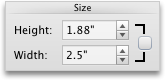
-
If you want to maintain the proportions as you resize the object, select the check box.
 | Tip You can also drag a sizing handleA square or round handle that appears at each corner and along the sides of the rectangle that surrounds a selected object. You drag a sizing handle to resize an object. until the object is the size that you want. To maintain an object's proportions while resizing it by using the sizing handles, click the object, hold down SHIFT, and then drag a corner sizing handle. |
