To create professional-looking
objectsA single element of your document. An object can be a text box, an imported graphic, a shape, a picture, and so on., you can change the look by applying Styles or Quick Styles. Styles and Quick Styles change how the colors, fonts, and effects are applied and define which ones are dominant, or they apply effects, such as shadows, glows, reflections, soft edges, bevels, and three-dimensional (3-D) rotations.
Do any of the following:
 | Apply a style |
-
Click the object that you want to change, and then click the Format tab.
-
Under Shape Styles, click the style that you want.
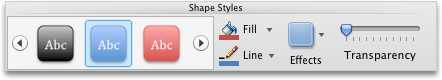
To see more styles, point to a style, and then click  .
.
 | Remove a style |
-
Click the object that you want to change, and then click the Format tab.
-
Under Shape Styles, point to a style, and then click  .
.
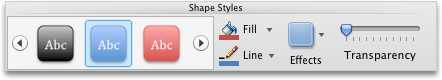
-
Click More Options.
-
In the left navigation pane, click Fill, and then on the Color pop-up menu, click No Fill.
-
In the left navigation pane, click Line, and then on the Color pop-up menu, click No Line.
 | Apply an effect |
-
Click the object that you want to change, and then click the Format tab.
-
Under Shape Styles, click Effects, point to an effect, and then click the one that you want.
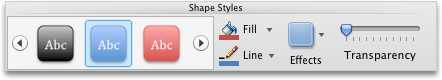
 | Remove an effect |
-
Click the object that you want to change, and then click the Format tab.
-
Under Shape Styles, click Effects, point to an effect, and then click No [effect name].
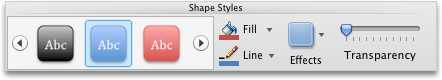


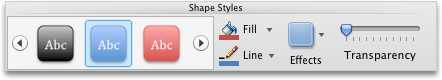
 .
.